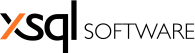
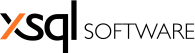
Why is the website selection list in the RSS Reporter installation package empty?
RSS Reporter installation package uses an IIS library to enumerate the websites. If the library is not found during the installation, the website selection would be empty. In this case, you should add an IIS component named “IIS Management Console” before installing RSS Reporter. For more details see the topic Troubleshooting Installation.
Why do I get the error message “Attempt to write a read-only database” when I add a SQL Server?
RSS Reporter saves feed data and other settings into a database located in the \data folder under the main installation folder. Windows permissions are required in order to write to the database. Permissions are assigned by the RSS Reporter setup during the installation, but occasionally the setup may fail to do so. In this case, grant Read/Write/List folder contents permissions on \data folder to NETWORK SERVICE account.
Can I use Windows Authentication to connection to a SQL Server instance?
RSS Reporter does not support Windows Authentication, only SQL Server authentication.
What url should I use for a feed?
RSS Reporter provides three types of url for a given feed: parameter-base, friendly or custom. The parameter-base is the traditional url that points to an aspx page named feed.aspx. Feed parameters are passed to the aspx page as query-strings. The database feed, for example, will look like: feed.aspx?category=database&subcategory=size&id={guid}. The friendly url on the other hand hides the target page and all the feed parameters by using a format that is more common in the web. The friendly url for a database feed, for example, will look like: database/size/{guid}/. Both “Parameter” and “Friendly” url are system-generated and cannot be modified. If you wish to have a different url, you can use a the custom url. The feed for the AdventureWorks database size, for example, could have a custom url that looks like adventure-works/size/.
Why is the custom url for a feed not being recognized?
Custom urls are registered and routed via the ASP.NET standard routing mechanism, so ASP.NET routing rules and restrictions apply to custom urls as well. A custom url, for example cannot start with / or the ASP.NET root operator tilde ~. For more information check the ASP.NET routing.
I get a page-not-found from a feed. How can I update the feed routes?
RSS Reporter updates the feed routes automatically when you sign in, create or update a feed. If you wish to update the routes in bulk, you can use the page http://yourwebserver/rssreporter.user/routes.aspx or http://yourwebserver/rssreporter.admin/routes.aspx. The page will register the system or custom routes and report any problem that might occur.
What is a suspended feed?
A suspended feed is a feed, the content of which is made temporarily unavailable. A suspended feed contains a single item that indicates the “suspended” status. You can use this feature, for example, when the SQL Server is unavailable or if you need to pause the feeds while you do maintenance.
What are the sorting and filtering fields?
Feed aggregaters and some browsers sort the feed items by date or title. However, RSS Reporter can generate additional sorting and filtering fields. You can filter the job execution feeds, for example, by the execution status and leave only the jobs that have failed or succeeded. Note that only Internet Explorer supports and recognizes sorting and filtering fields.
If I encounter an error, does RSS Reporter generate an error log?
Yes, RSS Reporter logs most of the UI and back-end errors. The log is named rss_error.log and saved in the Windows\Temp folder.